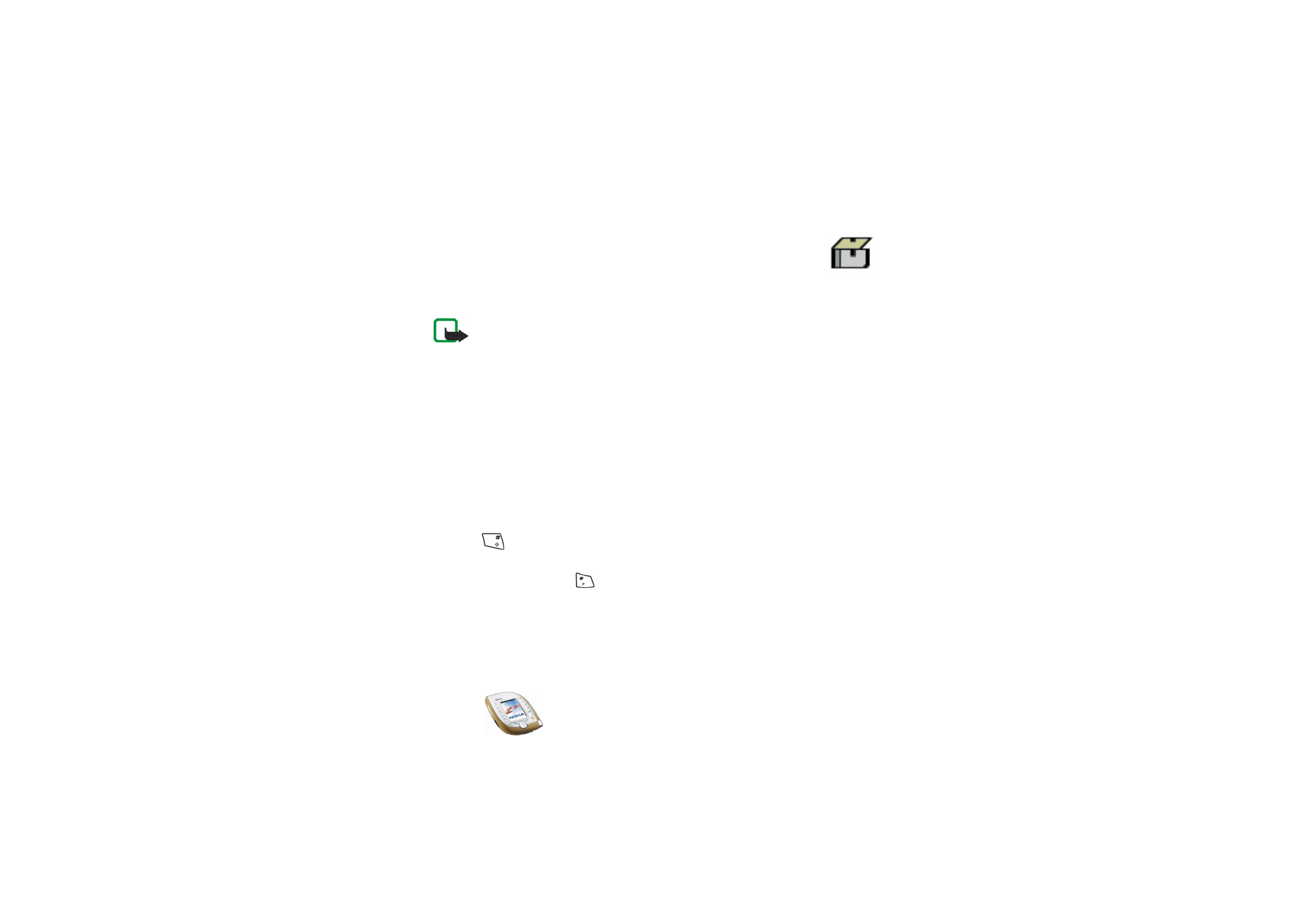
Calculator
The phone includes a calculator that can also be used for approximate currency
conversions.
This calculator has a limited accuracy and rounding errors may occur, especially in long
divisions.
To access this menu: Press
Menu
in standby mode, and select
Extras
and
Calculator
.
1. When ’0’ is shown on the display, key in the first number in the calculation.
Press
for a decimal point.
2. Press
Options
and select
Add
,
Subtract
,
Multiply
,
Divide
,
Square
,
Square root
or
Change sign
. OR: Press
as many times as needed.
3. Key in the second number, if needed in the calculation.
4. For a total, press
Equals
.
5. Press and hold
Clear
for a new calculation.

Menu fu
nctions
125
Copyright
©
2003 Nokia. All rights reserved.